Capstone 1: Face of Your Classroom
Let’s Face it (see what I did there 😉 I set my classroom website up in a few hours at the beginning of last year and it showed (at least to me). I’ve decided to improve my classroom website using the knowledge/skills I’ve gained through the 21things4teachers course as my first Capstone.
One element that I wanted to specifically focus on was boosting the resources I had for student exploration. I created a revised web page called: Watch, Learn, Create to the previous page I had called Art Websites. My intention with this page is to revise it throughout the school year to include videos (those found on YouTube and Self Created Videos) that would be extensions to individual Units of study for students who finish early or who require/desire additional practice on their own time. This page originally contained broken links and worse yet physical typing of drawn out websites that you couldn’t click on. Through 21things4teachers I’ve learned how to embed videos and include clickable buttons to websites. I then went on to include individual pages for the K-5 Michigan Visual Arts Content Standards and Benchmarks. The intention with this addition was to “increase productivity.” When I post weekly lesson plans I am required to link them to our State Standards and Benchmarks. Unfortunately there are no editable (copy/paste) versions of this document…so each week I would look up the document…physically click back and forth while typing the Standards my lesson addressed. Now not only will my families have

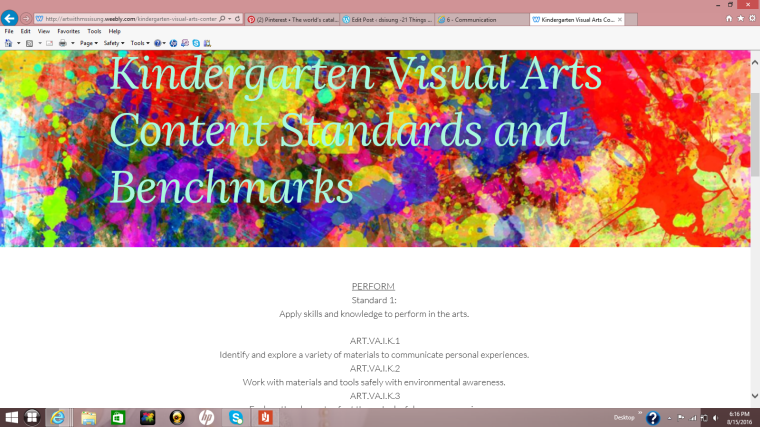
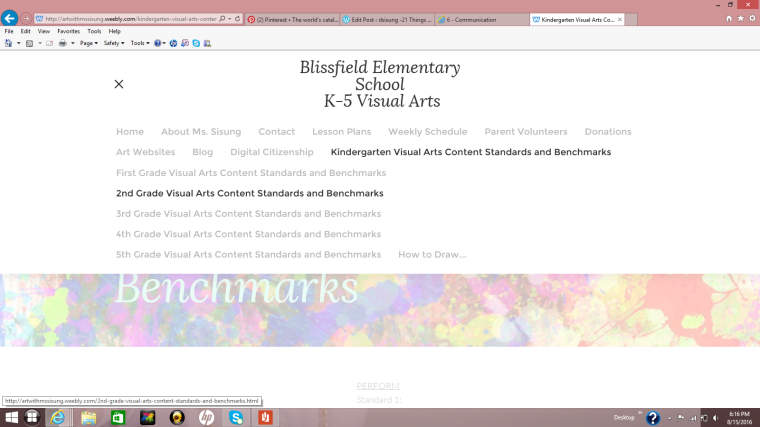
Capstone 2: Communication
It’s been on my mind all summer to find an exciting way to approach the new group of eager kindergarten parents to volunteer in the Art Room. Meeting the needs of 28 five year olds solo is no easy task. With the infographic lesson in mind I set out to create an engaging flyer to reach out to my Elementary Parents. I used my Google Drive (21things4teachers: Collaboration) to open, save, and share the PDF I created with my Elementary Staff and building Principal. I then created a blog post on my Classroom Website which features the flyer I created with a short message to reach out to potential Art Room Volunteers. Below you will find the physical PDF, the PDF shared in my Google Drive (which I’ve also shared with you Sue), and Blog Post I posted on my Classroom Website.
Capstone 3: Classroom Management
ClassDojo
As the 2016-2017 academic year looms ahead of us one thing is for certain: We can all use improvement in he area of classroom management. For my third Capstone I’ve decided to explore and ready myself to effectively use ClassDojo in my K-5 Visual Arts Classroom this year. As a part of my Digital Classroom Management “Thing” I created my ClassDojo account, changed my profile picture, added only my 5th grade classroom teachers, and did a little exploration on the resources available as it relates to using ClassDojo in the Art Room. As an amendment to this first go at ClassDojo I’m importing all of my classes (vs. only 5th grade students), creating a new Classroom management plan that revolves around using ClassDojo (changing my classroom management bulletin board), adding both positive and negative skills that relate to the Arts, creating letters to print out for parents to connect with BES Visual Arts through ClassDojo, download the app on both my cell phone and iPad, print out QR codes for my classroom for student use (to upload to their unique and I will do additional research on using ClassDojo for the Art Room. I decided to start by doing additional research as it relates to using ClassDojo in the Art Room. Click here to view an ARTicle on ClassDojo by my favorite Art Ed Website: The Art of Education. Through reading this ARTicle I found another by a respected Art Teacher Blogger Mrs. Nguyen where she had this to say about ClassDojo and using it with over 1,000 Visual Arts students! As I can’t import student lists at this time I’ve decided to focus on adding each of my classes along with table group names. The screenshot below shows Mr. Koppelman’s 5th Grade Artists along with the table group names that students will sit at.



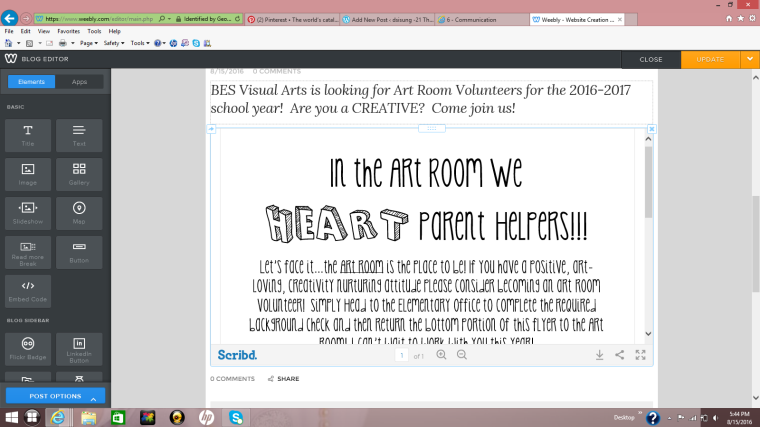
What awesome work, Derica! You are well prepared to take on this school year. I love your idea of having kindgergarten parents volunteer in the art room. Your poster if so creative. (For those of us who are spatially challenged there are always tools like Smore.com and Canva.com to drag and drop creative posters that can be shared as a link. You have real skills, though, so no worries.)
LikeLike